
Power Automate flows in custom list templates – a winning combination!
Microsoft has recently announced the availability of a new feature for SharePoint Online and Microsoft Lists – the ability to save Power Automate flows in custom list templates. This new
Free CSS / JavaScript Injector
SharePoint Online and the modern experience make SharePoint pages easier to view on portable devices, but after 7 years since their introduction in 2016, we are still lacking a great
2,000 subsite, list & library hard limit in SharePoint Online coming into effect now
As of ‘early’ February 2023, MC405984: “(Updated) Site Limits for SharePoint Lists, Libraries, and Subsites” comes into effect and will be fully deployed worldwide by ‘late’ April. TLDR; The previous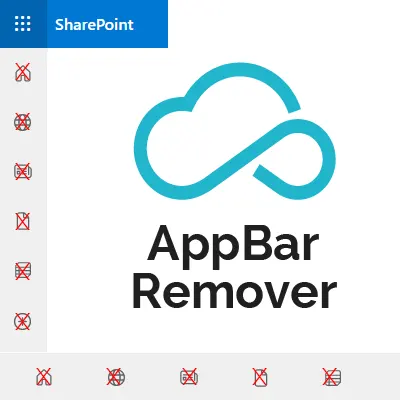
Free App Bar Remover
Microsoft keep changing its cloud platform, some of the changes we like, others not so much. One change which has been received with very mixed feelings is the app bar
