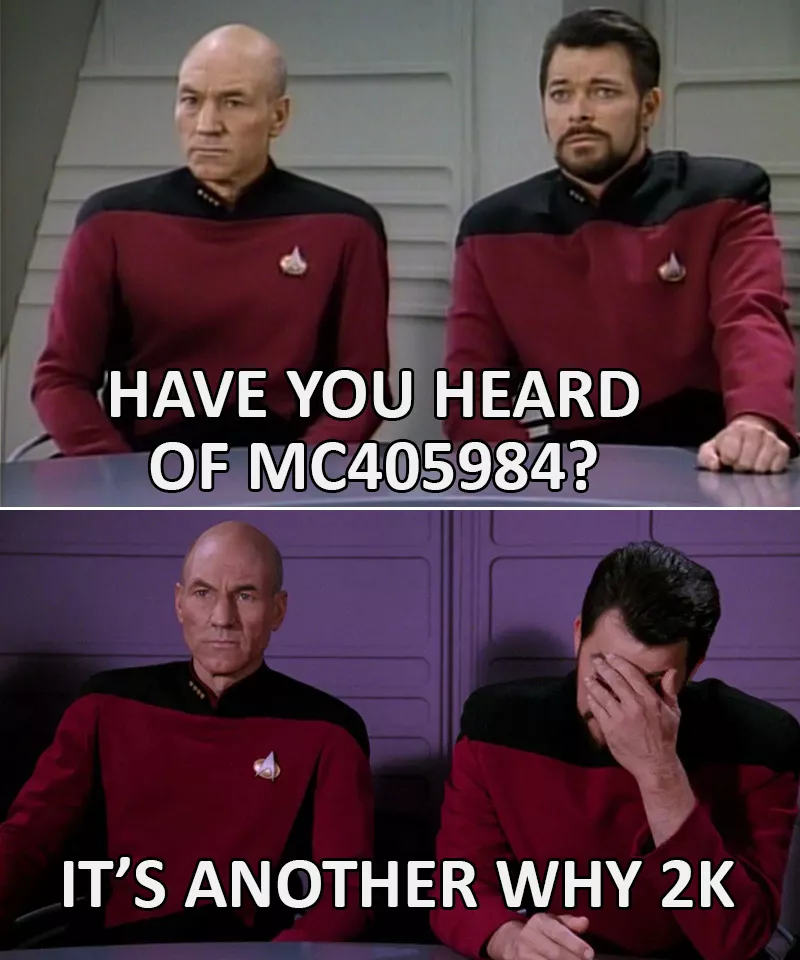2,000 subsite, list & library hard limit in SharePoint Online coming into effect now
TLDR;
The previous recommendation of a maximum of 2,000 subsites per site collection becomes a hard limit, and attempting to create more than 2,000 subsites (including the root site) in a site collection will result in an error message.
Also, a new hard limit of a maximum of 2,000 lists and libraries combined per site (subsite) also comes into effect.
Site collections already over these new hard limits will still operate, but new lists, libraries and subsites over the limit cannot be created.
Microsoft warns the limit of 2,000 lists and libraries may be enforced at the site collection level in the future.
What it means for you.
If you have site collections already above the new limits, you will need to reorganize your SharePoint Online architecture to be able to keep growing.
If you have automated solutions such as SharePoint Framework (SPFx) solutions, Power Automate flows, etc… that generate subsites, lists or libraries, you will have to rethink your implementation and modify it to avoid the new hard limits.
The Background Story
Originally published by Microsoft on the 27th of July 2022, MC405984 was updated on the 19th of September 2022 pushing back the enforcement start date to early February 2023.
No reason for the enforcement date change is given, but we can imagine it was in response to numerous complaints about the small timescale for companies and solution providers to make the necessary changes to take these new limits into account.
500,000 site collections for the old ‘personal sites’ and 250,000 site collections based on other site templates.
250,000 subsites per site collection, with an advisory not to go over 2,000 subsites at the same level in the hierarchy.
Limits on the number of libraries or lists per site collection were never detailed, but there was a limit of 30,000,000 documents or items per library or list, using folders to avoid the 5,000 list view threshold.
Those were pretty impressive numbers even back then, so why has Microsoft made this change?
In their own words (from MC405984):
There have been cases where some sites exceeded these limits, resulting in poor site performance and low-quality viewing experience. One of the most impacted areas is the API performance that degrades significantly when users access data on the sites that exceed their recommended limits. The API calls may time out or get throttled, blocking the users from opening the site or resulting in unexpected failures. In some extreme cases, the issue can impact functionalities beyond these sites.
Other Possible Reasons
Before the ‘modern experience’ era, the interface that enumerated subsites had a threshold of 2,000 subsites before it began to slow considerably – the legacy of older code which didn’t use lazy loading. Many tenants, especially those who moved to SharePoint Online before the ‘modern experience’ existed, still use the classic interface.
Then there is the security scope threshold (50,000) which on one occasion completely blocked access to a site collection for one of my clients when they passed it – the only time Microsoft ever let me modify the SQL content database directly as it was the only way to fix the problem. As SharePoint Online was built on SharePoint 2013, it wouldn’t surprise me that this is still a problem – the current recommendation (documentation does not say it is a limit) is 5,000 per list or library. If we consider all the new interfaces Microsoft has added to make it easier to share information from SharePoint Online, this could still be very relevant.
Also, we should consider the phrase Microsoft uses constantly when it gives us bad news – performance degradation!
Considering some recent statistics, there are easily over 2,000,000 Microsoft 365 tenants, which probably doesn’t take into account the dev tenants.
That many SharePoint farms must require a lot of CPU’s, RAM and storage space, all of which aren’t exactly cheap. Given that SharePoint Online is used by other M365 services for document storage, such as Teams and OneDrive, it is easily a critical component of their platform.
Notwithstanding the occasional network configuration bungle and other such accidents that affect Microsoft 364, sorry 365’s public image, keeping SharePoint Online up and running on minimal hardware is likely a driving point for many of the changes we have seen in SharePoint Online recently. It may also be the real reason behind the recommended ‘flat architecture’ which does not want us to use subsites at all.
The Details
Regardless of the reasons, the new limits will be coming into effect soon, if they have not already been applied to your tenant.
But, as is typical of the Message Center announcements, the language used is not exactly clear on a few points.
The main problem is what the word ‘site’ actually means.
Luckily, there has been so much confusion about this that Microsoft updated its announcement again on the 11th of October 2022:
OK – great,… WHAT?!! The service limits say:
‘2,000 lists and libraries combined per site collection (including the main site and any subsites)’
but then they say:
‘a site collection can have 2,000 subsites (including the main site) and each subsite (including the main site) could have 2,000 lists and libraries (including the hidden and default out of the box libraries)’
So, which one is it??!!!
After much searching on the Internet to investigate this further, the majority opinion seems to be that, at least for now, we can have 2,000 subsites (including the root site) EACH with 2,000 lists and libraries combined (including hidden and default lists and libraries).
So that’s a total of 4,000,000 lists and libraries per site collection.
But wait, there’s more….
OK – now I’m worried.
A hard limit of 2,000 lists and libraries per site collection, including the hidden and default lists and libraries with a timeline TBD!!!
If you have solutions which use SharePoint site templates to generate subsites, the 2,000 list and library per site collection hard limit could mean your site collection will never get close to the 2,000 subsite limit.
For example, with 5 lists or libraries in your site template, you will only get to 400 subsites before it suddenly stops working.
The Implications
What could this mean for SharePoint on-premise migrations done before the flat architecture recommendation?
To help the users move to SharePoint Online, I know many organizations chose to maintain their original site hierarchy with sometimes many levels of subsites, easily containing more than 2,000 lists and libraries in a single site collection.
If the hard limit on lists and libraries per site collection is enforced, many older pre-flat architecture SharePoint Online site collections will not allow more lists or libraries to be created.
This is a potential nightmare for SharePoint administrators, who will be forced to essentially do another migration to a flat architecture that may not be able to replace all the original functionality.
Global navigation could be severely limited, even using hub sites; Site columns based on lookup fields which were available throughout a site collection will now no longer work; Permissions applied by SharePoint security groups will become horrible to manage, etc…
What does this mean for companies and solution providers trying to implement automated document management solutions?
I’ll be talking about that in my next blog post.
If you want to get in touch and give me your opinion, contact me at richard@jarmit.com or on LinkedIn or Facebook.
And Finally...
A little something to lighten the mood!