
App bar remover – FREE DOWNLOAD
Just like a stain remover, but for the app bar in modern SharePoint pages.
Microsoft may like it, so much indeed there’s no easy option to remove it, but there are plenty of people who find it confusing and a distraction from the content they are trying to find. Others just think it’s yet another navigation menu clogging up your screen.
Whatever your reason, Jarmit’s app bar remover will get rid of it for you.
Installation Instructions
Fill out the registration form below and click the button to download a zip file containing the .sppkg SPFx solution file.
If you wish to deploy this solution to your entire SharePoint Online environment you need to add this solution to your tenant app catalog.
To do this you must be a SharePoint Administrator or a Global Administrator.
If you do not yet have a tenant app catalog (usually created at the URL https://your-tenant.sharepoint.com/sites/appcatalog) you can create one easily.
- Open your SharePoint administration site (https://your-tenant-admin.sharepoint.com/)
- In the left sidebar, select ‘More features’
- Then locate the section ‘Apps’ and select ‘Open’.
This will start the automatic creation of the tenant app catalog if it does not exist.
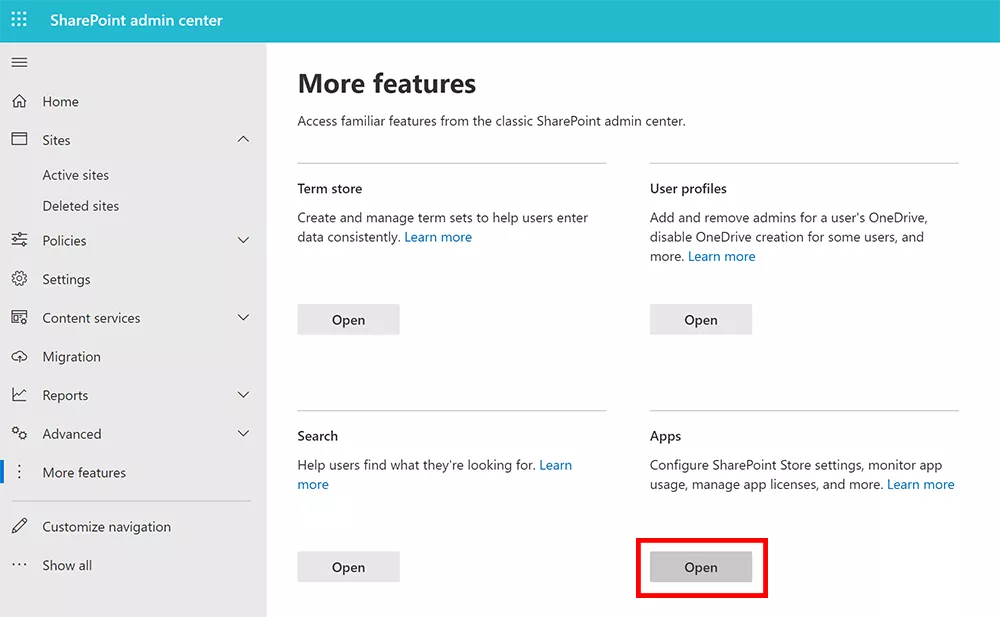
In the tenant app catalog you can upload the .sppkg file from the downloaded zip file and choose whether to just enable the solution without adding it to any SharePoint sites (Only enable this app) or enable and add the solution to all SharePoint sites (see image).
The first option will make the solution available on all SharePoint Online site collections, but will have to be enabled on each site collection individually.
The second option will make the solution available and enable it on all SharePoint Online site collections, even site collections created in the future.
More information about managing apps in the tenant app catalog can be found here.
If you wish to deploy this solution to just one or more specific site collections without it being available in other site collections, you need to deploy the solution to site collection app catalogs created in each specific site collection.
For more information on how to create site collection app catalogs and how to use them, please read this Microsoft article.
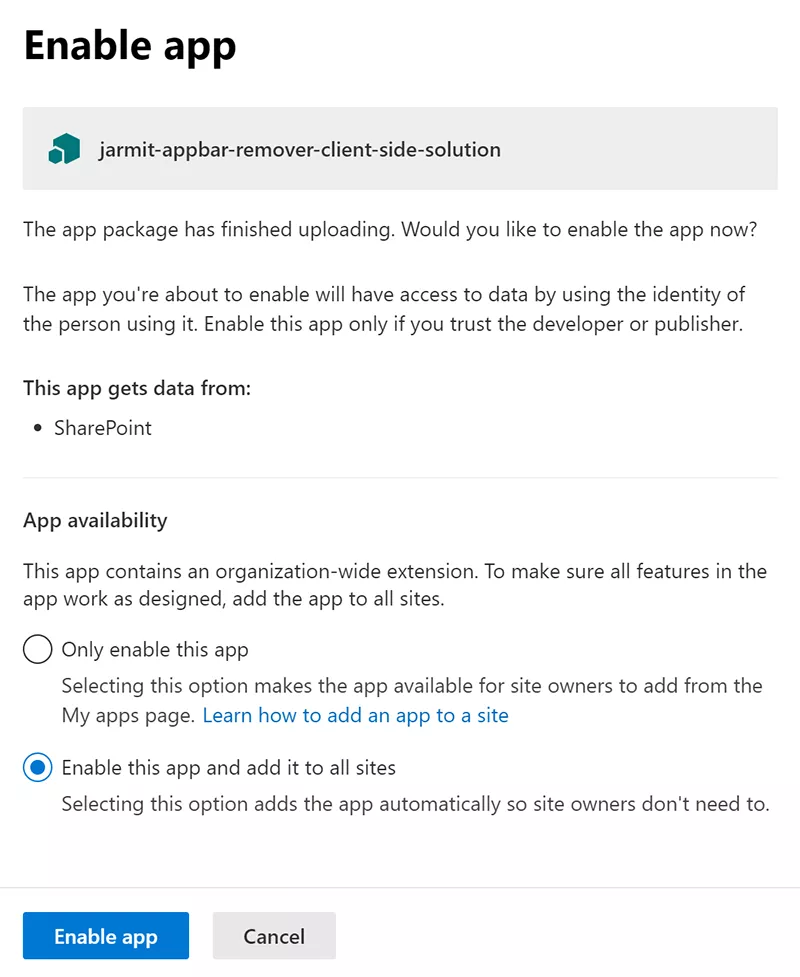
Registration Form
To download this free extension, please fill out the following form.
Use your Microsoft 365 email to register and receive 1 free lifetime subscription to 365Desk.io (limit 1 per Microsoft 365 tenant)