
Custom CSS/JS injector – FREE DOWNLOAD
Classic SharePoint pages could be modified by changing the master page and applying new CSS styles.
Modern SharePoint pages come with far fewer styling controls, and there’s no out-of-the-box way of adding your own CSS to their pages.
There’s also no way to easily add a JavaScript file to all your modern SharePoint pages.
The custom CSS/JS injector allows you to do precisely that by loading files called custom.css and custom.js from the root SharePoint site’s style library, which it then adds to all your modern SharePoint pages.
WARNING: Microsoft can change the underlying HTML of SharePoint pages without notice, causing custom CSS to fail or have undesired effects. The SharePoint REST API can allow JavaScript to alter and delete SharePoint objects such as sites, lists, libraries and the data and files therein. We cannot take responsibility for any loss of data your code may cause. We recommend you use a development environment to test your CSS and JavaScript before implementing in your production tenant. A free developer environment can be obtained from Microsoft here.
The zip file you can download here contains a SharePoint Framework solution compatible with SharePoint Online.
For a version of the solution compatible with SharePoint 2019/SE, email us, and we’ll send you it.
If you need a version of this extension that uses a different CSS or JS file names or locations or a version compatible with SharePoint 2016, just let us know, and we’ll make it for you.
Installation Instructions
Fill out the registration form below and click the button to download a zip file containing the .sppkg SPFx solution file.
- Open your SharePoint administration site (https://your-tenant-admin.sharepoint.com/)
- In the left sidebar, select ‘More features’
- Then locate the section ‘Apps’ and select ‘Open’.
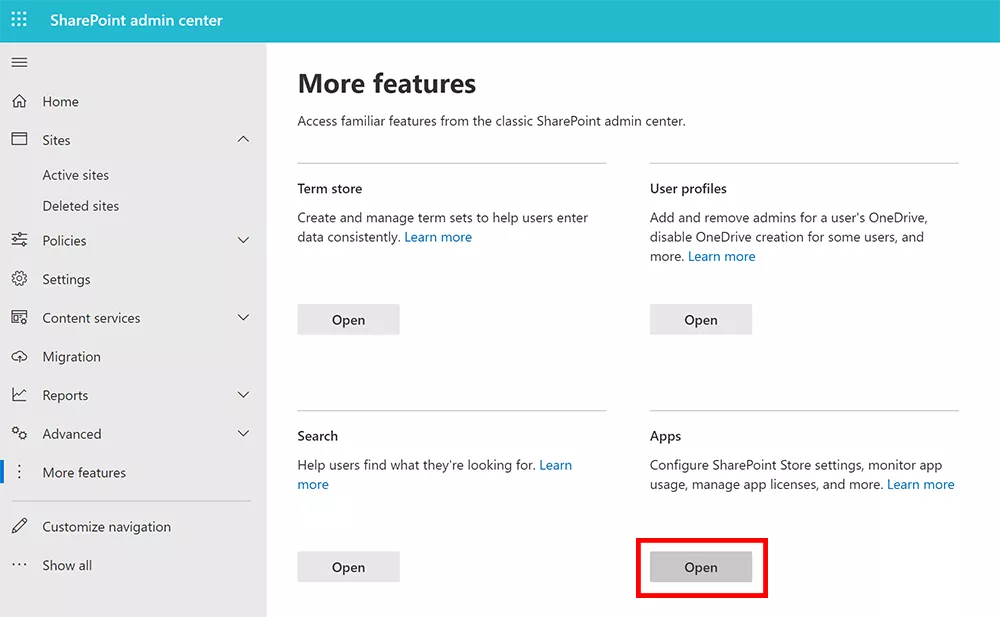
In the tenant app catalog, you can upload the .sppkg file from the downloaded zip file and choose whether to just enable the solution without adding it to any SharePoint sites (Only enable this app) or enable and add the solution to all SharePoint sites (see image).
The first option will make the solution available on all SharePoint Online site collections, but will have to be enabled on each site collection individually.
The second option will make the solution available and enable it on all SharePoint Online site collections, even site collections created in the future.
More information about managing apps in the tenant app catalog can be found here.
If you wish to deploy this solution to just one or more specific site collections without it being available in other site collections, you need to deploy the solution to site collection app catalogs created in each specific site collection.
For more information on how to create site collection app catalogs and how to use them, please read this Microsoft article.
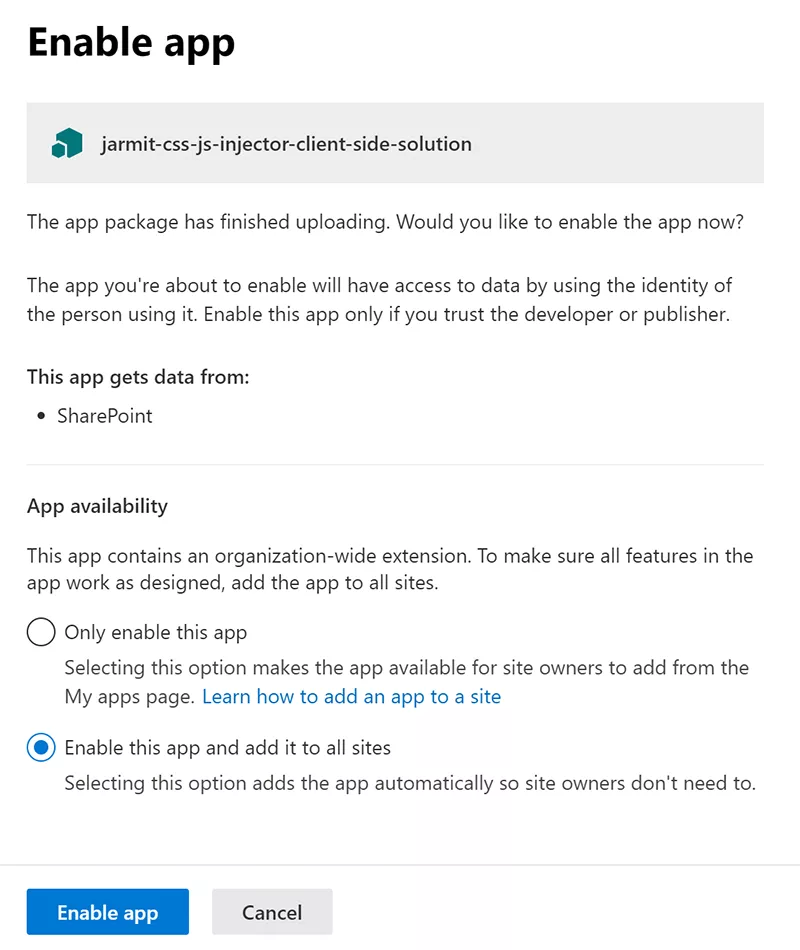
Registration Form
To download this free extension, please fill out the following form.
Use your Microsoft 365 email to register and receive 1 free lifetime subscription to 365Desk.io (limit 1 per Microsoft 365 tenant).
