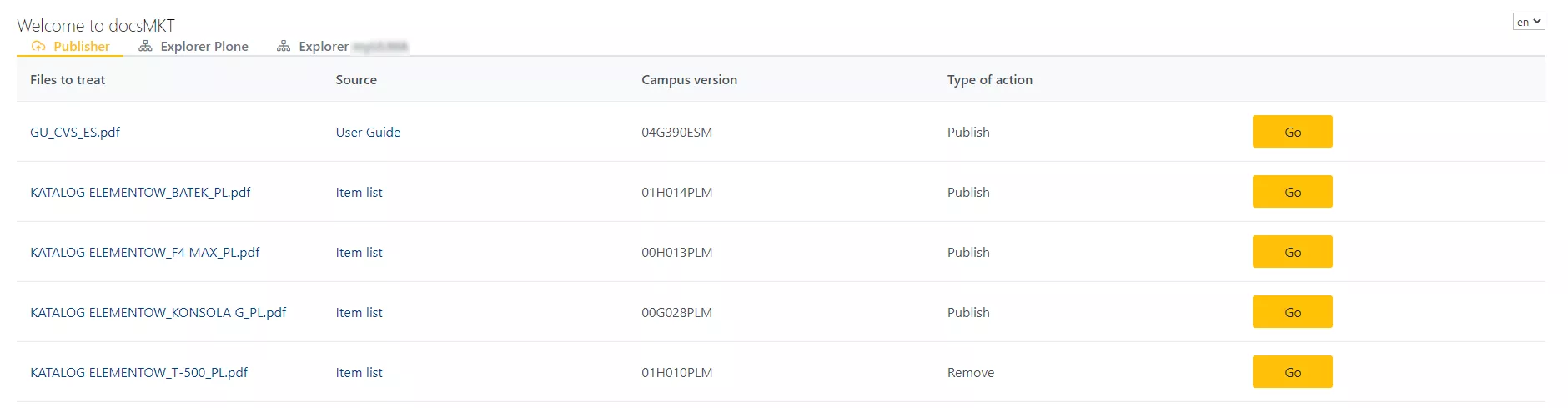
ULMA Construction – DocsMKT
An example of advanced systems integration
The client

Name
ULMA Construction
Sector
Construction
Formwork, Shoring, Scaffolding, Engineering, Logistics
Headquarters
Oñati, Guipúzcoa
Data
Employees: 2,142
Presence in: 50+ countries
Turnover: €358M
Website
Description
ULMA it is a leading manufacturer and supplier of formwork, shoring and temporary scaffolding systems, providing high performance engineered products and reliable services.
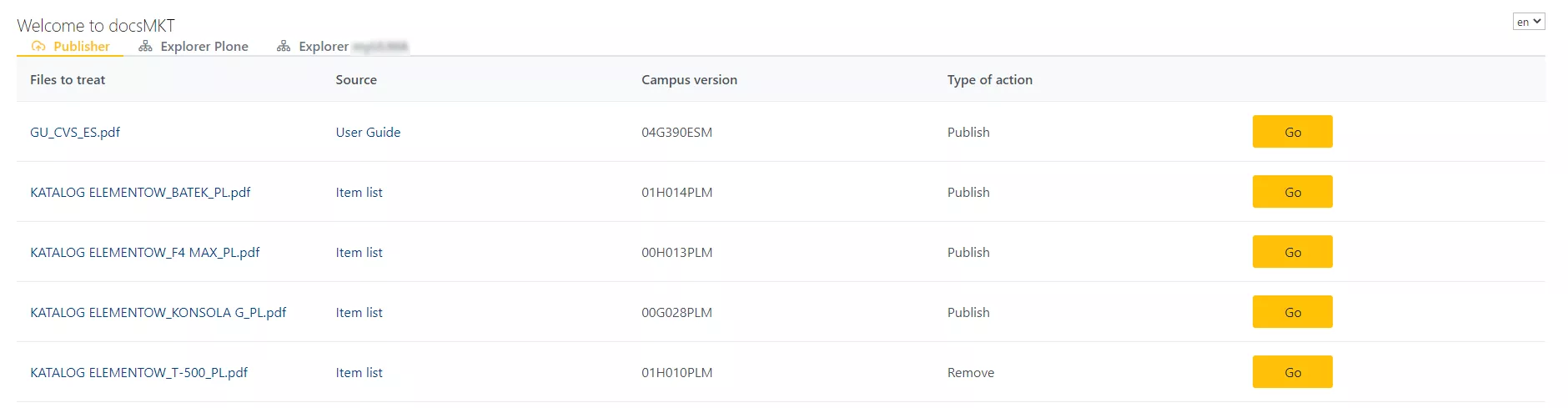
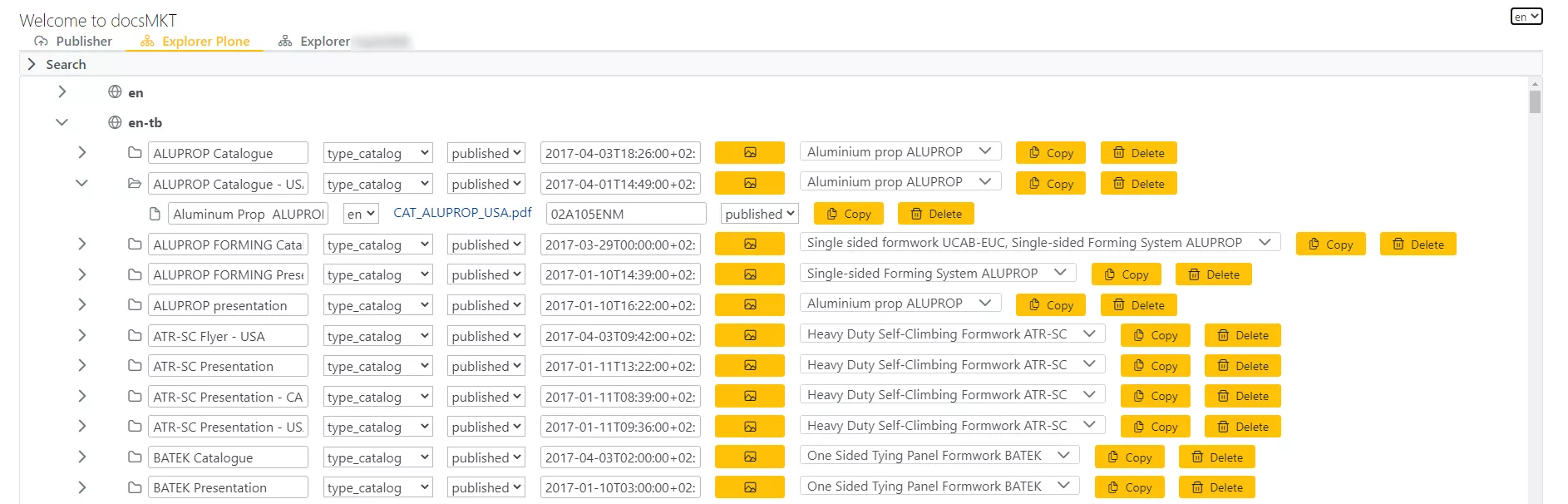
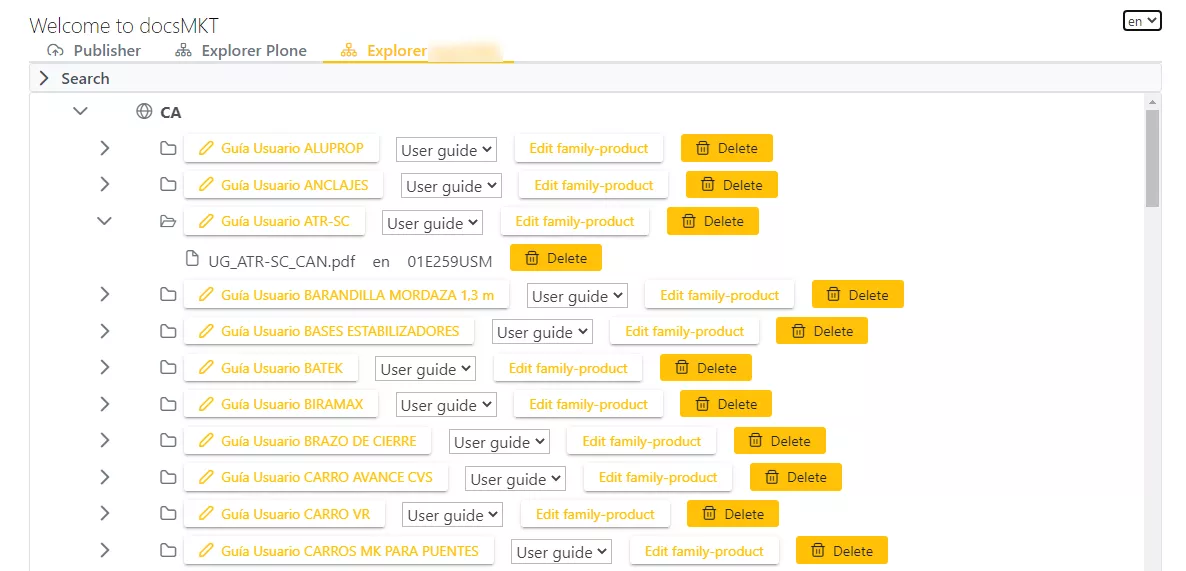
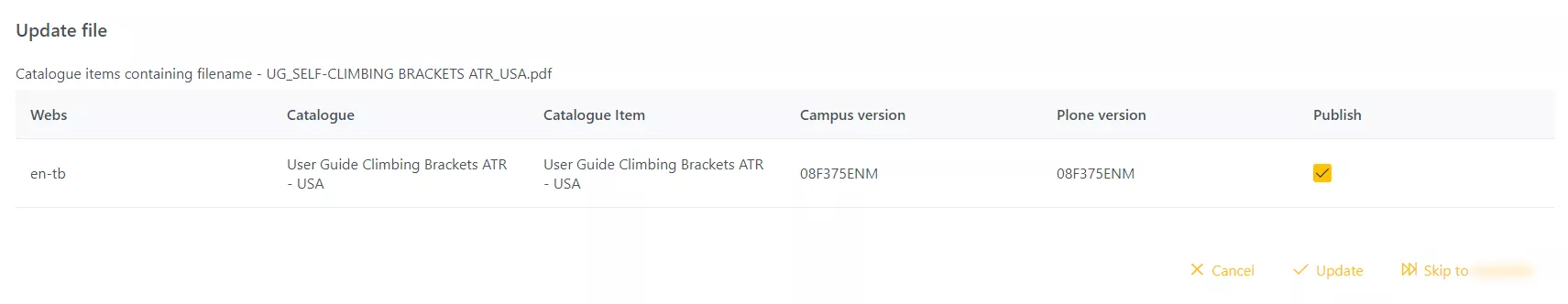
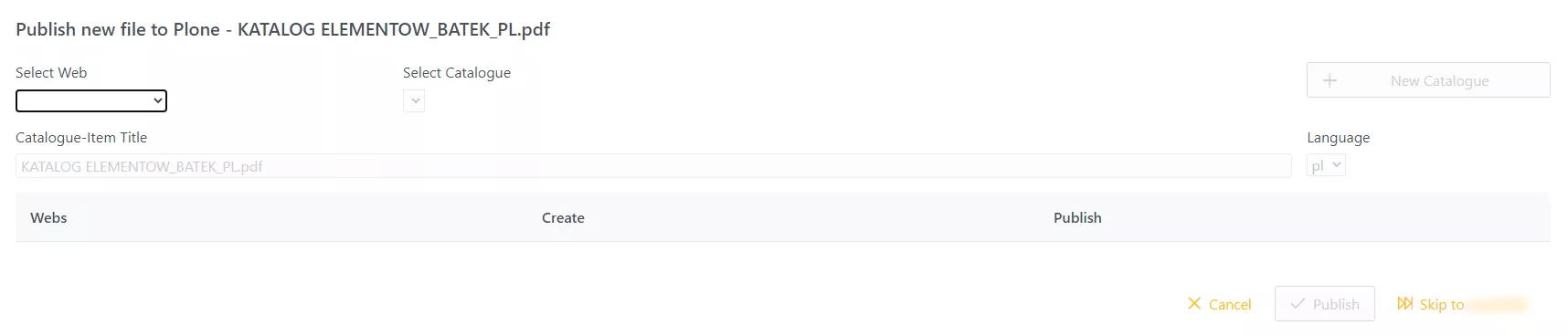
The Application - DocsMKT
The Problem
The marketing department of ULMA Construction manage a large quantity of technical documentation in multiple languages associated with their products. To manage this documentation efficiently, they use SharePoint libraries with additional metadata columns.
Much of this documentation must be published to different locations, including several platforms which allow their clients to access them on the internet.
Keeping track of what files have to be uploaded, updated or removed was time-consuming and the steps involved in the publication processes were complex and different for each destination platform.
This task is shared between members of the marketing department located throughout the world.
The Solution
Working closely with the companies that manage and develop each platform, we defined sets of REST API’s specific to the characteristics of each platform, taking care to define authorization and authentication systems to secure the connections.
By adding a single metadata column to each library in SharePoint containing the relevant files, the users are easily able to set which documents are to be published or removed.
On loading our application, DocsMKT, detects which files need treating and are shown in the first screen. It also preloads the current data on the files in each platform, which is used to detect when a file to be published is new or is an update to a file previously published.
Then the user elects a file to treat, and the application walks the user through a series of steps depending on the type of operation to be done for each destination platform, with the possibility to skip to the next platform when required.
There are also ‘file explorers’ for each platform to allow reviewing of the current state of each platform and the modification of the files ant their metadata already published in each platform.
All users do not have access to all platforms, and may even have restricted access to only parts of each platform. A simple SharePoint list managed by the administrator allows what areas of each platform each user can access, and DocsMKT automatically filters the data and files to be treated to only show the relevant information.
Finally, the application itself is multilingual to provide users from around the world an interface in their own language.
Do you have a similar problem?
Do you need an application able to integrate with SharePoint and multiple internal and/or external systems?
Contact us or email us directly, support@jarmit.com
