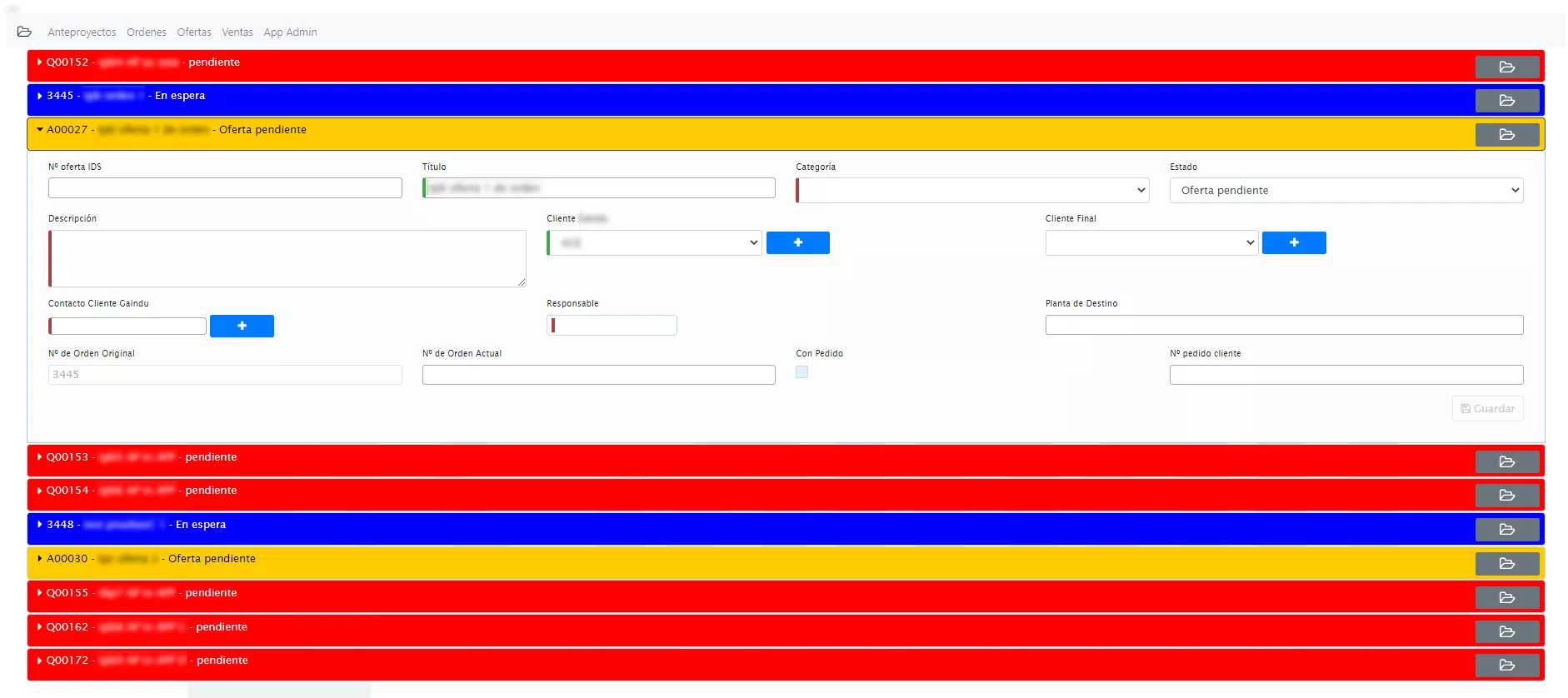
Multi-phase Project Document Management System
A custom application built upon SharePoint, providing the automation and ease of use required.
The Problem
SharePoint does document management really well! In fact, it’s probably what it does best. But as with almost all cases, this manufacturing company required a little bit more.
Their business is project based and has multiple phases during a project’s life-cycle. Pre-projects, orders and offers are the phases typically used here, with the addition of multiple project life-cycles being spawned from an initial pre-project. Sounds complicated? Maybe it is, but that’s the way they work, and we’ve always believed the software should adapt to the business process and not visa-versa.
Each project phase has its own set of data that needs to be easily kept up-to-date and can be used to search for projects. Additionally, the data can be easily exported for external analysis in Power BI or something similar.
Most importantly, each project phase requires a shared space to manage the documentation associated with it. As with many manufacturing companies, this documentation is broken down into multiple sections, both technical and administrative, each with their own document templates and set of unique permissions so that only those who should have access to the documents can see and/or edit them. These spaces also have to be ‘cross-linked’ to allow the users to easily find documentation from other, related project phases.
SharePoint can achieve all of this, but the creation of site templates with multiple libraries and additional features such as content types and the application of complex permissions on these libraries and their folders is well outside the ability of a normal user.
Even for an experienced user, creating a new project phase in a SharePoint list, linking it to its parent element, creating a new site with its libraries, folders and content types, applying the correct permissions and updating all the links between spaces on the same project tree would take hours!
The Solution
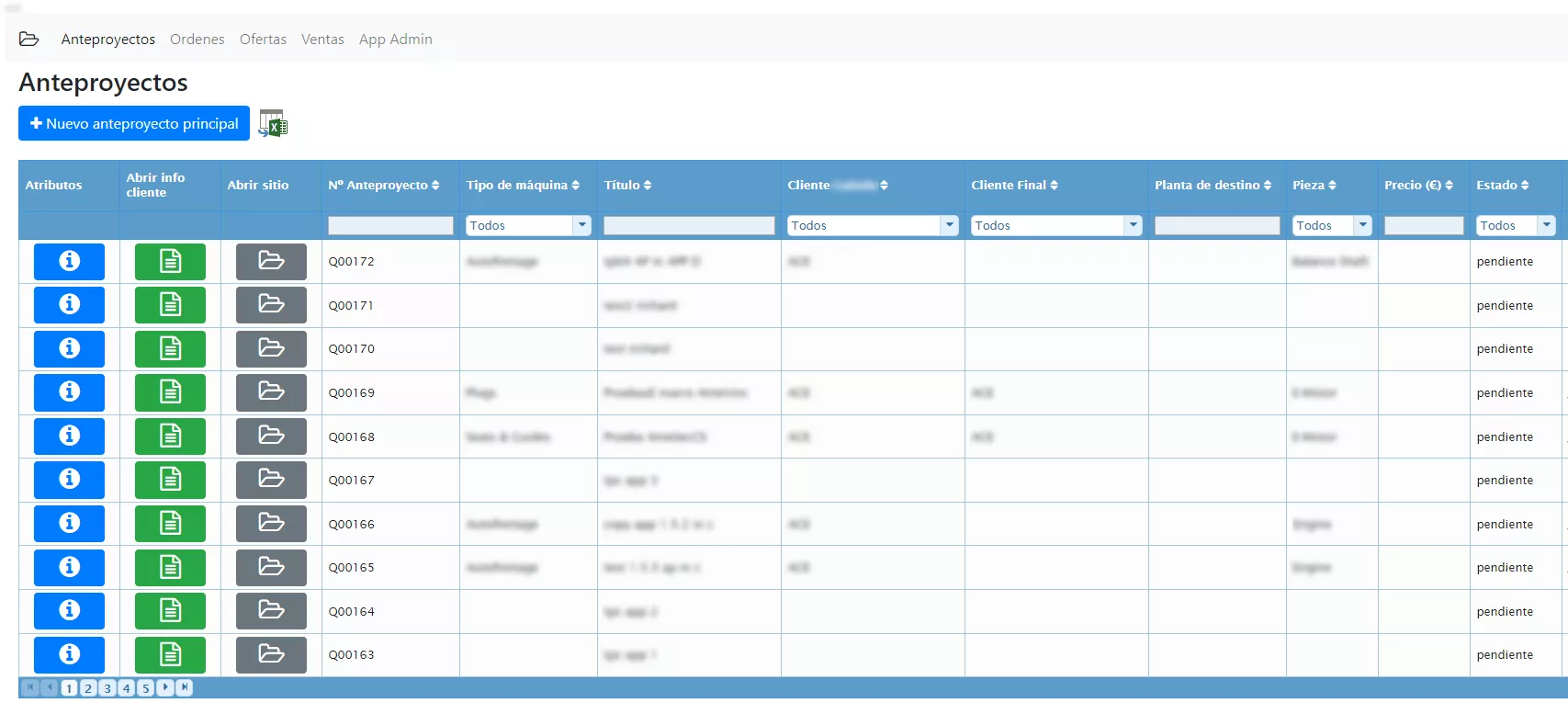
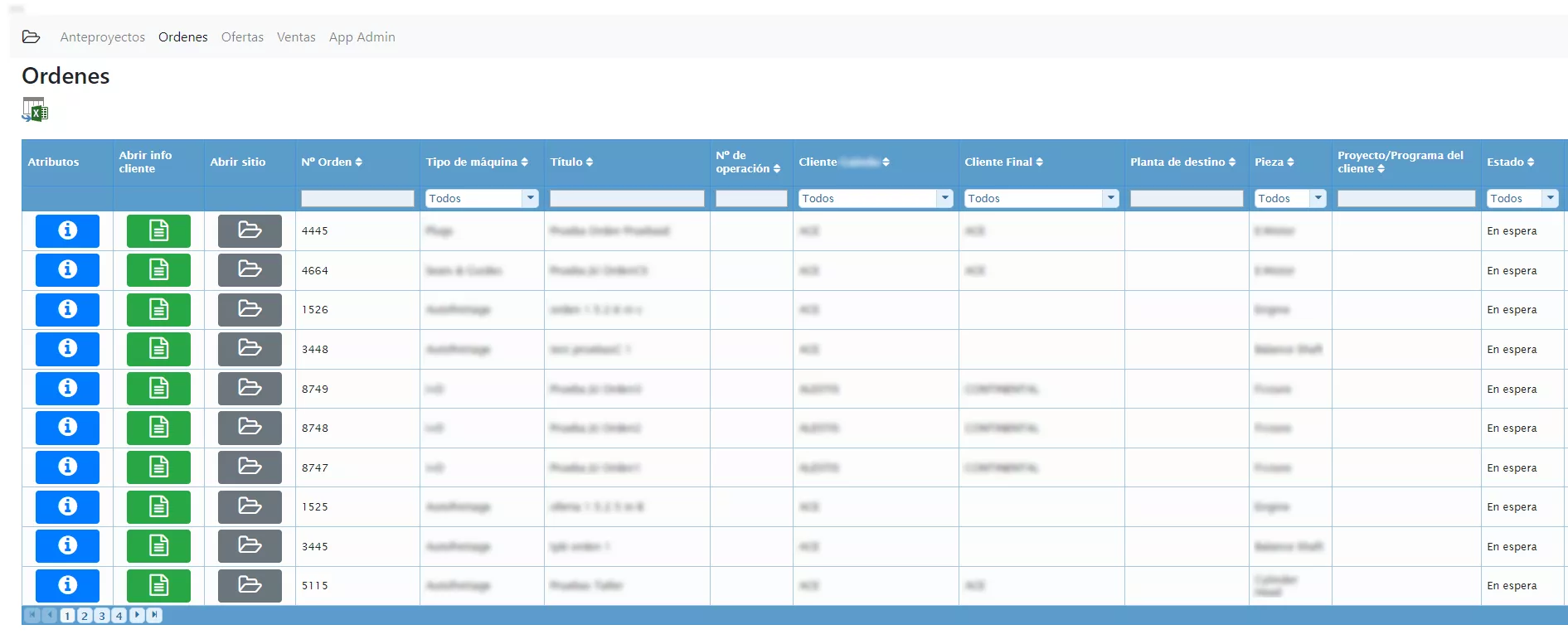
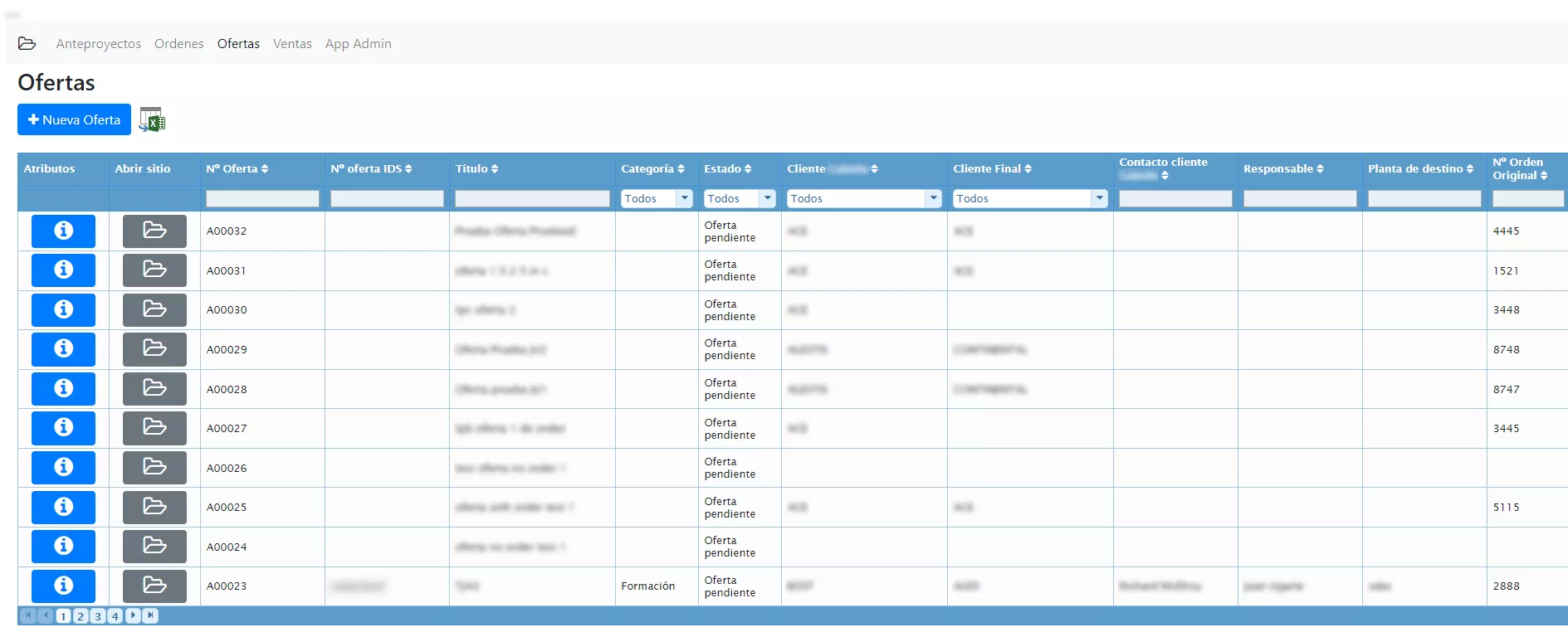
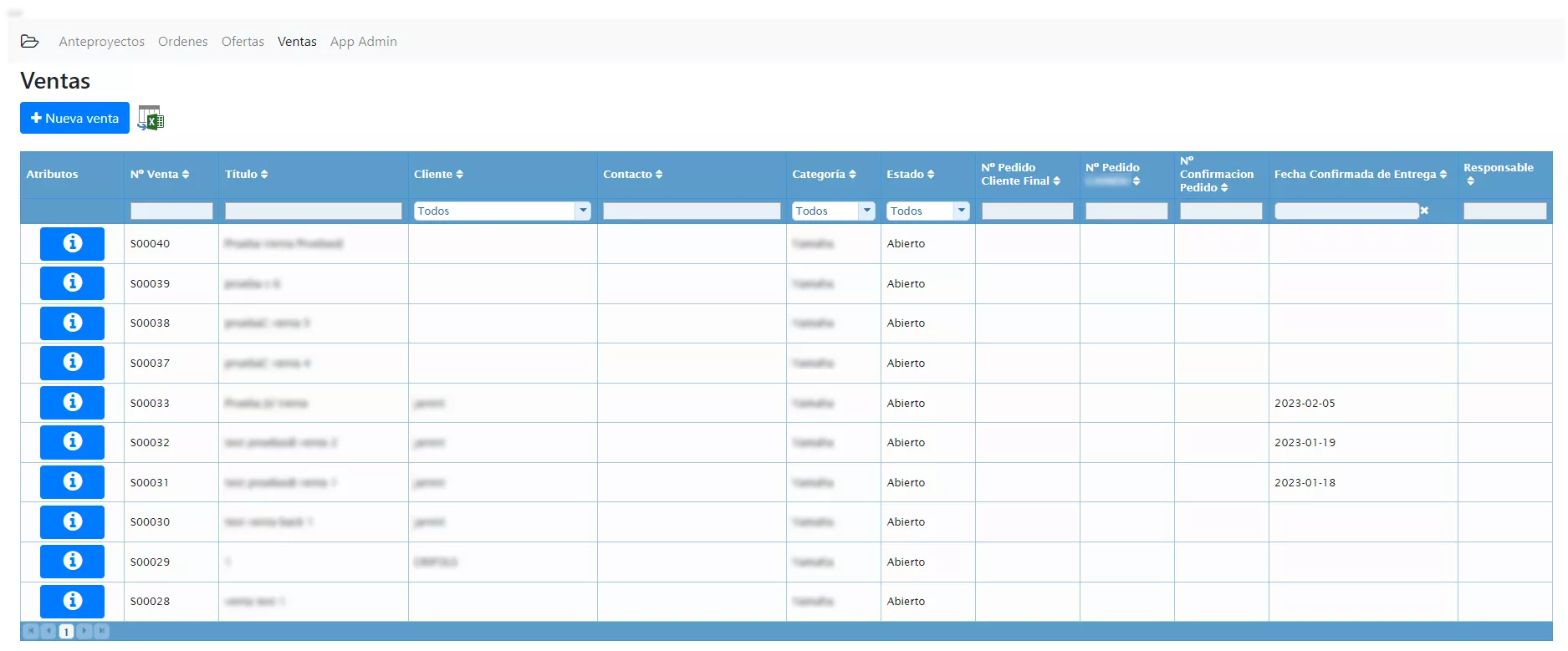
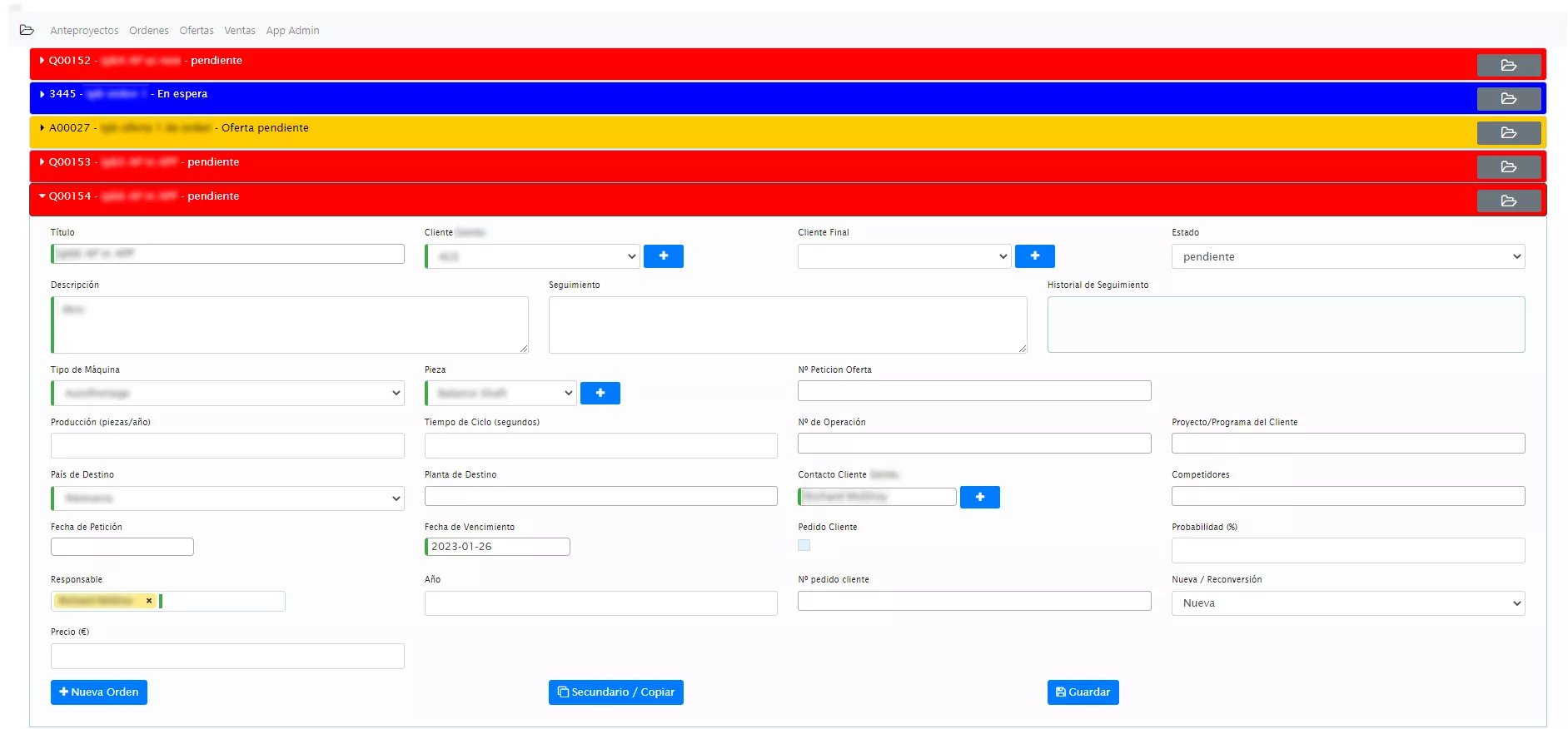
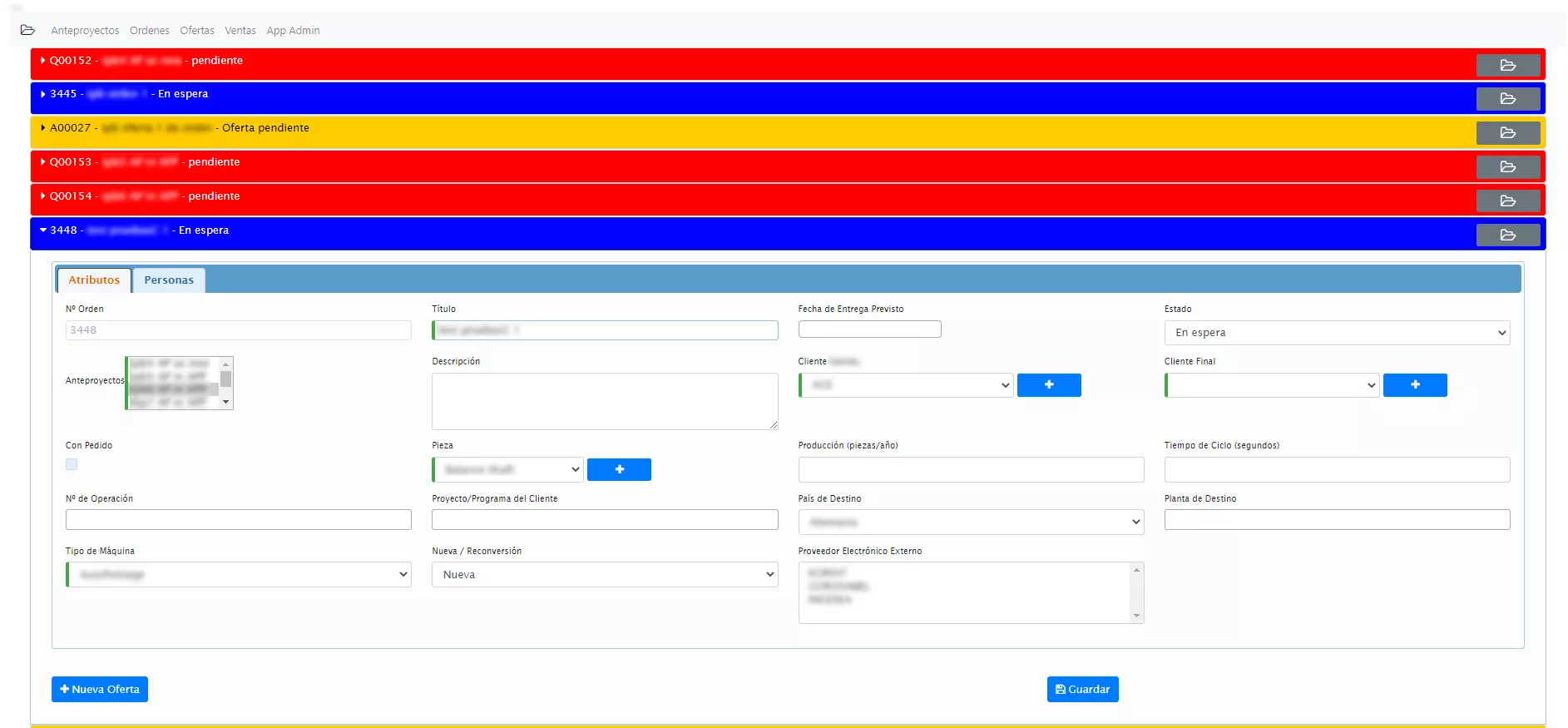
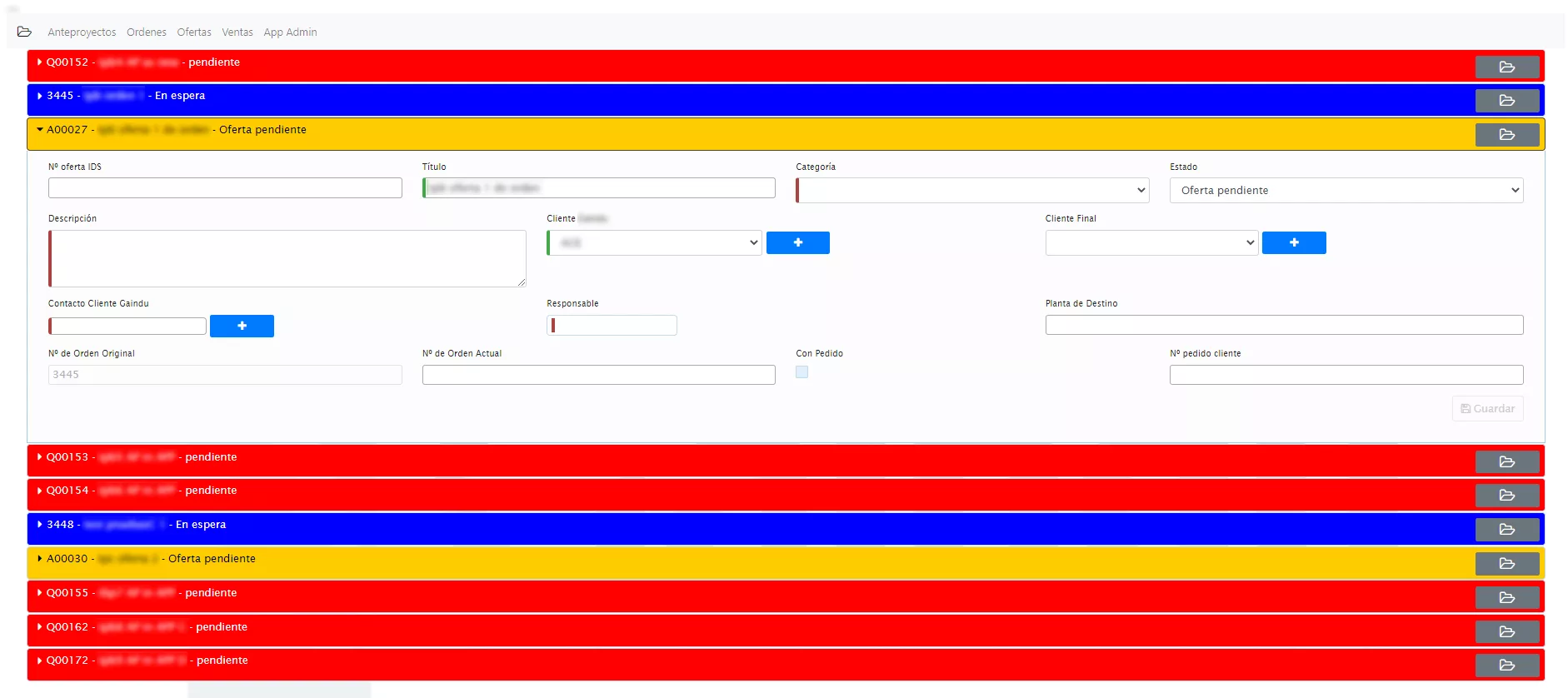
Pretty much anything you can do as a user in the SharePoint web interface, you can also do through the SharePoint or Graph REST API’s.
Using our specially developed technology, we were able to build an Angular application to provide the interface and provide all the automation to duplicate these manual tasks and integrate it into a SharePoint page.
The interface allows the user to browse, filter and order each phase of the projects to find the one they are interested in and access the data within the structure of all the related project phases. They can then generate new phases with their corresponding document spaces in a single click – a vast improvement on hours of manual work!
Since business requirements can change, certain elements of the solution were created with flexibility in mind: the libraries, folder structure and content types for each project phase and the permissions to be applied to each one.
Do you have a similar problem?
Do you have a complex business process that requires an easy-to-use and automated interface to manage its documents?
Contact us or email us directly, support@jarmit.com
